关于这款游戏

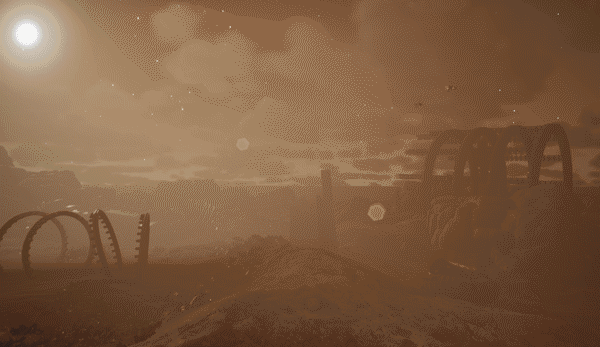
Embark on a journey of transformation to restore an entire planet that has encountered a horrific runaway event. You must craft, manufacture, grow and manage to return the planet to its former prosperity. JUNKPUNK is an upto 5 player multiplayer experience but can still be enjoyed as a singleplayer. Explore a huge handcrafted and detailed open world filled with different biomes and locations. Explore these locations to discover new items, tech and story.
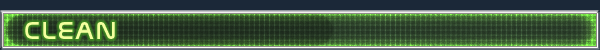
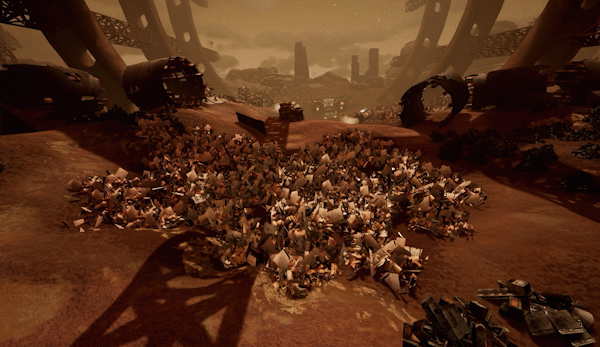

Clean and transform the world you have crash landed on, using a multitude of machines, crafted items and tools. Explore the world and collect varying types of scrap materials found across the planet’s surface. Recycle and refine these items to craft and build higher tier equipment and items.

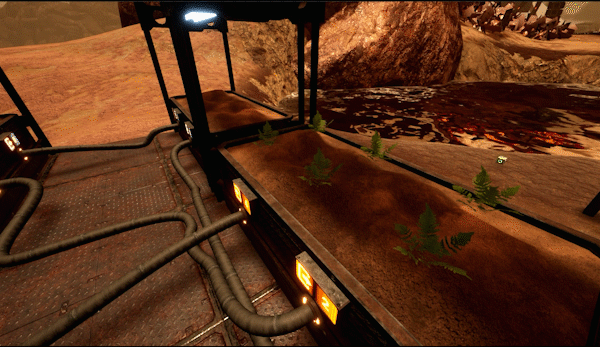

Collect seeds, balance soil, water and power to grow plants. Start regrowing plant life for the planet’s surface. Use these plants to create a biological key and transform the planet’s atmosphere.



Manufacture to construct special items to assist in unlocking super machines and convert the planet. Start by manually crafting then progressively automate your entire workflow to become almost fully autonomous.



Construct a customisable base from many different pieces that can be found and refined on the planet’s surface. Build your own vision of manufacturing.

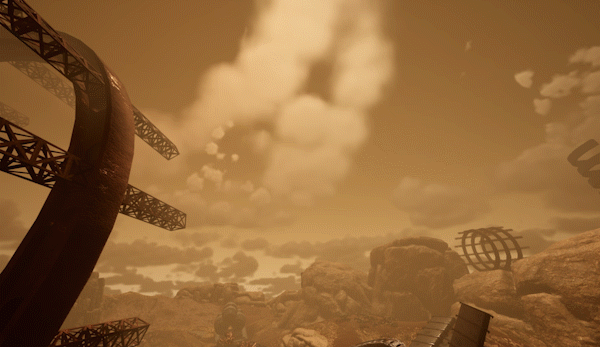
Brave dust storms and extreme windspeeds. Harvest fluctuating energy from the sun and the wind. Store power in batteries as backup to continue automated crafting.
Roadmap
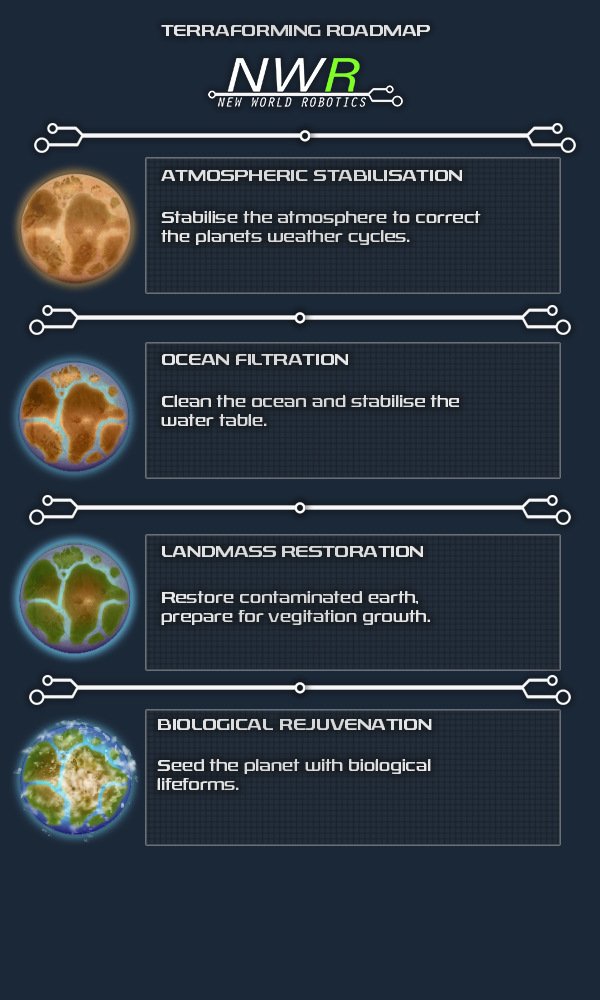
- 需要 64 位处理器和操作系统
- 操作系统: Win 10 or later
- 处理器: Intel i5 or AMD equivalent
- 内存: 8 GB RAM
- 显卡: 1050ti or higher and AMD equivalent
- DirectX 版本: 12
- 网络: 宽带互联网连接
- 存储空间: 需要 12 GB 可用空间
- 声卡: N/A
- 附注事项: Requirements may vary upon development milestones.
- 推荐配置:
- 需要 64 位处理器和操作系统
- 操作系统: Win 10 or later
- 处理器: Intel i7 or AMD equivalent
- 内存: 16 GB RAM
- 显卡: Geforce 980ti or RX 5600 XT or higher
- DirectX 版本: 12
- 存储空间: 需要 12 GB 可用空间
- 声卡: N/A
- 附注事项: Requirements may vary upon deve

 成为VIP
成为VIP









